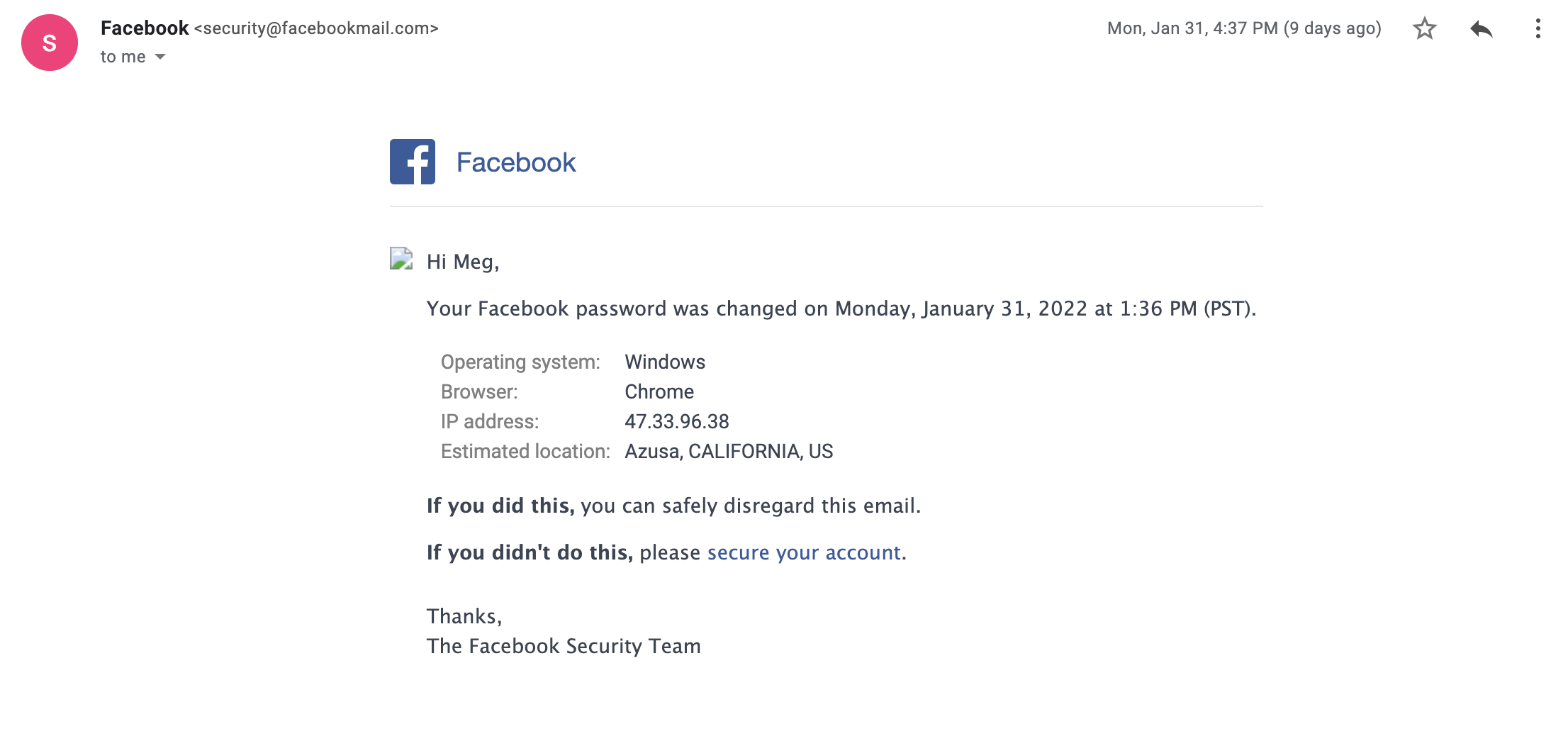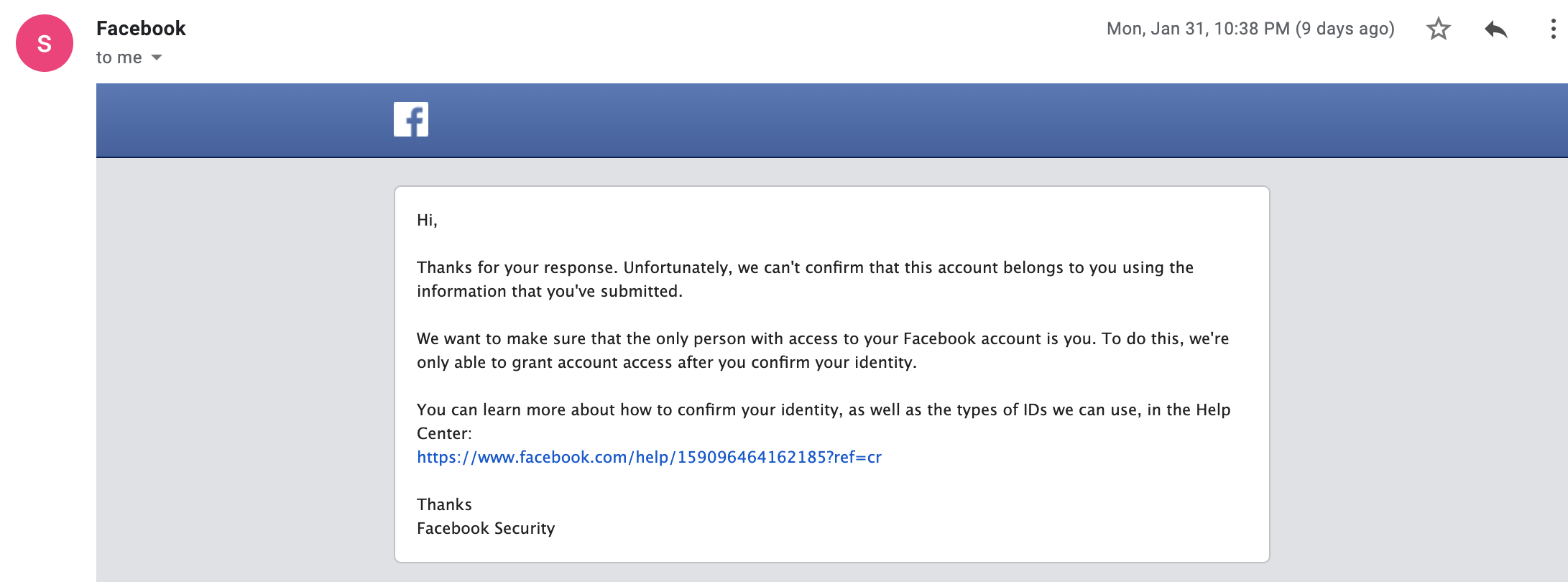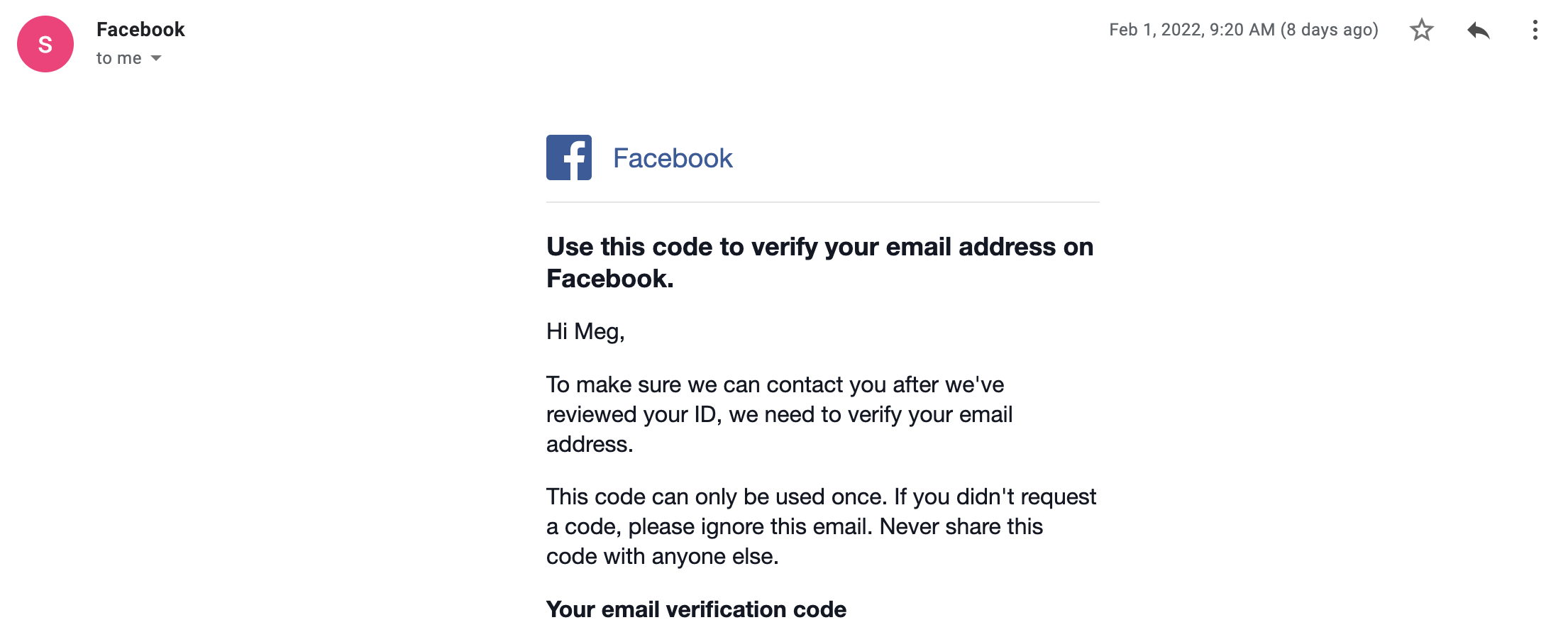What to Do if Your Facebook Account Was Hacked
A few months ago, my Facebook account was hacked. I spent hours gaining back access to my account, and it was 100% a process that could have been easier (*ahem*, get on it, Meta).
Before this happens to you, click here to learn how to secure your Facebook account.
If this has happened to you, I’m sharing a few tips on how to regain access to your account, as well as what to do once you’re in.
Regain access
How I discovered I was hacked
I discovered the hack when I went to use the Messenger app and was prompted to login. My password wasn’t accepted so I requested a password reset.
When I checked my email for the next steps in resetting my password, I noticed two different emails instead: one stating that my password had been changed by an IP address based in California, and another that my email address was changed.
Each email included text stating, “If you didn’t do this, please secure your account” with a link.
The link brought me to a more customized version of this page: https://www.facebook.com/hacked
The Process
Upon clicking the link, I was asked to sign into Facebook. Pretty backwards, I know.
I entered my most recent password and when that wasn’t accepted, clicked something like “I forgot my password.” The screen asked if the email was correct and I clicked something along the lines of “that’s not my email” since the hacker changed it.
I then entered the correct email and was brought to a screen with an upload button asking me to provide identity.
Proof of Identity (password change)
Facebook accepts a slew of IDs, but submitting a government issued ID is best (passport, driver’s license, etc.) as you’ll only need to submit one form of ID that way.
I submitted my ID and was soon rejected since my Facebook name “Meg” is a nickname of my full name. Ugh!
Here’s what your IDs need to show:
A photo of you.
Your name as a it appears on Facebook.
Your birthdate.
Your address.
It’s important to note that you can only submit one photo, since Facebook will use your camera to take a single photo. (Also make sure that Facebook is allowed to have access to your camera, if you’re doing this on a mobile device.)
What I ended up doing was placing my driver’s license on top of my address as it appeared on a magazine. The magazine was addressed to "Meg Brown,” my Facebook name, and the address matched the address on my driver’s license.
Proof of Identity (email change)
Facebook finally accepted my ID and I was able to reset my password. However, when I went to sign into Facebook, I discovered that the hacker had enabled two-factor authentication. Since they were the receiving the two-factor authentication code and not me, I still couldn’t log in.
I was able to click something like “didn’t receive code” and “change email associated with account.”
I entered my email address and received another prompt to prove my identity. So I repeated the above process.
I entered the email verification code and was back in my Facebook account!
Tips
1. I tried to regain access to my account on both mobile and desktop. Mobile was definitely the easier format to work with. The steps were more straightforward and it was easier to use my phone camera than my computer’s web cam to submit photos of my ID.
2. As soon as you reset your password, login. If your hacker has two-factor authentication enabled, you’ll need to change the email address associated with your profile so you can disable the two-factor authentication and regain access to your account.
3. If you have to prove your identity for an email change, immediately change your password once you’re able to login. Yes, you’ve already changed your password, this is a second precaution just in case the hacker was still able to access your account after you changed your password the first time. (Since the email address was set to theirs and they received the two-factor authentication). Also, change the two-factor authentication to send to you.
You’re in! Now what?
Once you’ve regained access to your Facebook account, make sure to check the following:
On your personal account
Update two-factor authentication to your info (if applicable).
Update the email address associated with your ad account.
Block any unauthorized new friends.
Leave any groups you were added to.
Unlike pages that were not liked by you.
Once all of the above has been complete, change your password again.
Add two-factor authentication, if you haven’t already.
On your pages
Remove unauthorized admins.
Check your ad account for unauthorized ads.
Add a friend or fake Facebook account as an admin. This allows you to still have access to your Facebook page if your account is hacked in the future, or if you are thrown in Facebook jail.
If you run into trouble, visit www.facebook.com/business/help/support to chat with a representative. Unfortunately this feature is only available for pages, not personal profiles.
Dealing with a Facebook hack is so frustrating, which is why it’s essential to secure your account against future attacks.
Ready for more? Give your Facebook page a facelift with Facebook Facelift. In this online mini course, you’ll learn how to optimize your Facebook page to attract visitors as well as what to post and how to get people on your website. Psst! The course takes less than an hour.
HEY THERE! I’M MEG:
LOVER OF CATS, ROLLER SKATING, AND VW BUGS
I also love business and share all kinds of tips and resources to help you grow yours.
Ready to commit to becoming more business savvy and being able to work for yourself? Subscribe to my email newsletter. ;)
More Business Resources