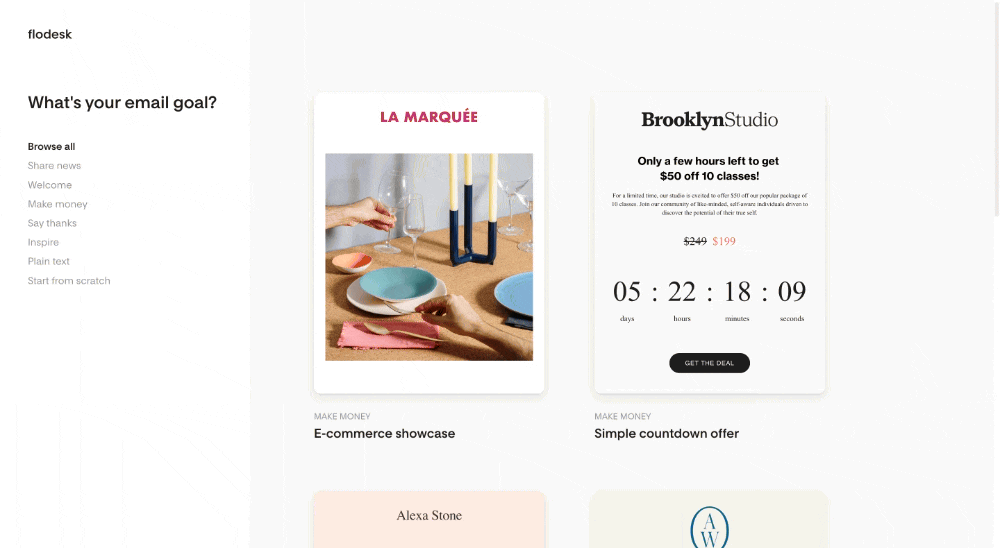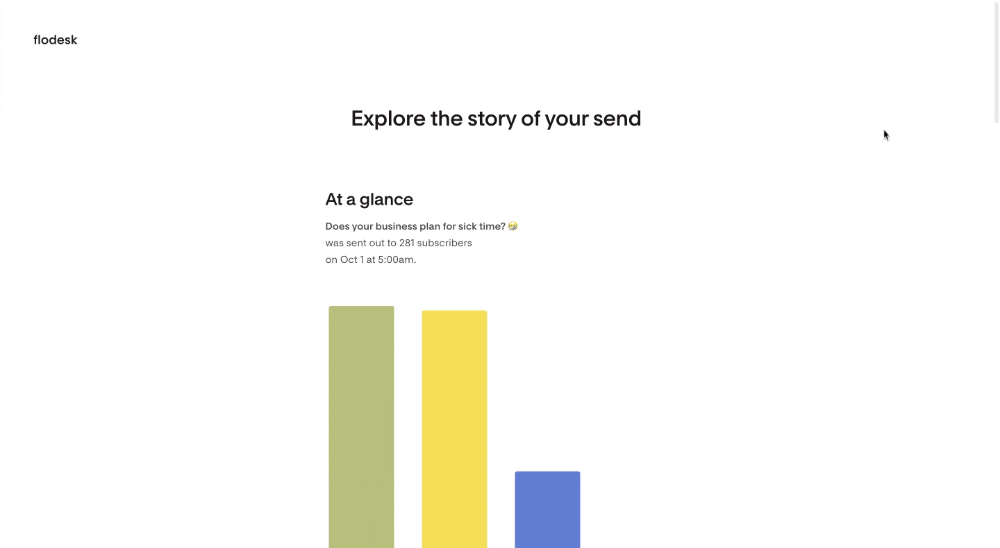Why I Switched From a Free Email Marketing Platform to Flodesk - And Never Went Back
I’ve used many email marketing platforms.
Whether it was designing emails for clients or integrating their opt-in forms on the websites I designed, I’ve become familiar with the ins and outs of many email marketing options.
And I found all of them clunky with boring design options and buried settings.
When it came time to choose a platform to market my own business, I went for the cheapest one. And by cheap, I mean free for up to 2,000 subscribers.
It served its purpose, but I never looked forward to creating my weekly newsletter - and I always felt a little embarrassed by the look.
When a creator I follow shared this new email marketing platform called Flodesk, I was intrigued. The emails she was sending had a beautiful layout and pretty fonts, neither of which my email platform could provide. I enrolled in Flodesk’s free trial that day.
And when my trial expired, I continued using Flodesk and haven’t looked back. (Psst! Use code MISSMEGABUG for 50% off your first year. Get started. →)
Here’s what convinced me to make the change from the free email marketing platform I was using to Flodesk:
Navigating through the Flodesk is simple
One of my top complaints with other email marketing platforms is how difficult it is to find what I’m looking for. Settings are buried, and I’d have to click multiple buttons just to create an email.
When you log into Flodesk, you’re immediately directed to the email tab where you can view your sent emails and update your drafts.
The Flodesk dashboard is minimal with all major sections being linked in the top navigation.
The Flodesk Dashboard
Emails — This is where you’re brought when you log in. You can see every email you’ve created, and on each thumbnail you can see whether it’s sent, is a draft, or scheduled to send later.
Forms — Where you can create and edit your opt-in forms.
Workflows — Where you can create and edit welcome sequences.
Checkouts — If your website doesn’t offer e-commerce or you don’t want to pay for it, checkouts allow you to charge for event services, online courses, digital downloads, event registrations, and more.
Audience — Where you can view and edit your lists.
Analytics — The stats.
The circle to the far right is your logo and where you can access settings including branding, billing, double opt-in, and your affiliate link.
The settings section is well laid out and uses clear titles so you can easily find what you’re looking for.
The editor is easy to use
Designing emails on Flodesk is easy and there’s no coding required.
The editor works on the block system, meaning each section of your email is a block. There are text blocks, image blocks, button blocks, layout blocks, and more.
The layout blocks are what sold me on Flodesk. There are over 50 layout options, which include various configurations of text and images.
You can also use custom fonts in layout blocks - a feature I couldn’t find with any other email marketing software - allowing you to design emails that are completely on brand.
(Note that once your email is sent, layout blocks will render as an image element. Text blocks render as an HTML element, just like text on a website, making them optimized for searchability. This means that if your subscribers searches their inbox, their email provider can only scan the contents of text blocks, so make sure you’re using text blocks to share the most pertinent information.)
Blocks are drag and drop, so you can place them exactly where you want them. Flodesk is also considered a visual editor, meaning what you see when editing is how the email will look when sent.
The design options
As a website designer, I’ve been disappointed by every email marketing platform I have encountered. They have had limited layout and font options, and I often felt frustrated by not being able to create what I envisioned.
Flodesk has many layout options, and more have been added since I started using the platform in 2019.
You can begin from a template or create your own design, but I like browsing the templates because they provide a beautiful foundation that is fully customizable; I can remove and add sections as I please.
Templates are categorized by what you’re trying to promote, including share news, make money, and say thanks, making it easy to find a template that suits your needs, and thus create your email.
Tip: Most of my regular emails use a standard format, so I duplicate my last newsletter to save time customizing the blocks and branding of a template.
As mentioned above, I also appreciate that I can upload my own fonts to Flodesk. There’s also an entire branding section on the backend that allows you to upload your logo, set your brand colors, and link to your social media profiles.
When designing your email, the logo block automatically pulls in your logo, your brand colors appear under color options, and your fonts appear at the top of font options in layout blocks.
Flodesk also has an integration with Instagram that shows your recent posts!
Analytics are simple to locate and easy to understand
Like other e-newsletter softwares, Flodesk allows you to see open rates, which devices readers viewed your email on, what they clicked, your unsubscribe rate, and more. The difference is how easy this information is presented.
You can view a summary of an email’s performance right on its thumbnail, or click “View details” for a deeper dive.
Summary of an email’s analytics.
The “View Details” of that same email’s analytics. You can click on each section for more details.
You can also view analytics for each of your subscribers, including which of your emails they opened, how many times they opened an email, and what they clicked on.
Flodesk has the same features as the mainstream platforms - and more
You can have multiple lists (called “Audiences” on Flodesk), create multiple types of opt-in forms (such as pop-ups, inline, and full page), set-up an automated welcome sequence (called a “Workflow), and include link actions in your emails that adds the reader to a workflow or another list.
Beyond emails, you can also sell online courses, services, event registrations, and more through their Checkout feature. This is an excellent option if you don’t yet have a website or you don’t want to pay for a pricey e-commerce hosting subscription.
And if you’ve ever wanted a custom “link in bio” page for your social media profiles, Flodesk has that option too.
I appreciate how Flodesk emails users when new features are available, and you can see what’s coming up here.
Their support is outstanding
Though I’ve rarely needed a tutorial because Flodesk is so easy to use, they do have great tutorials. They also manage a Facebook group where one of the co-founders often responds to support-related posts.
Ready for email marketing to be a breeze, without having to make a huge investment? Use code MISSMEGABUG for 50% off your first year. Get started. →
—
Psst! This post was sponsored by Flodesk and includes affiliate links. I never endorse a product or service that I have not used and loved myself. Review my affiliate disclosure.
Hey there! I’m Meg:
LOVER OF CATS, ROLLER SKATING, AND VW BUGS
I also love business and share all kinds of tips and resources to help you grow yours.
Ready to get business savvy? Subscribe to my email newsletter. ;)
More Business Resources